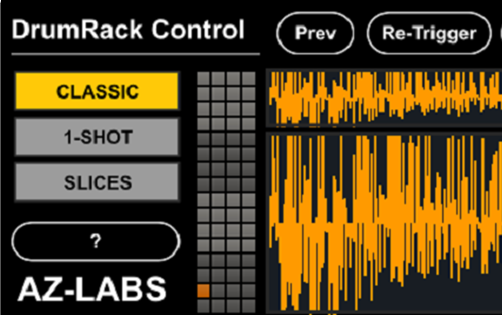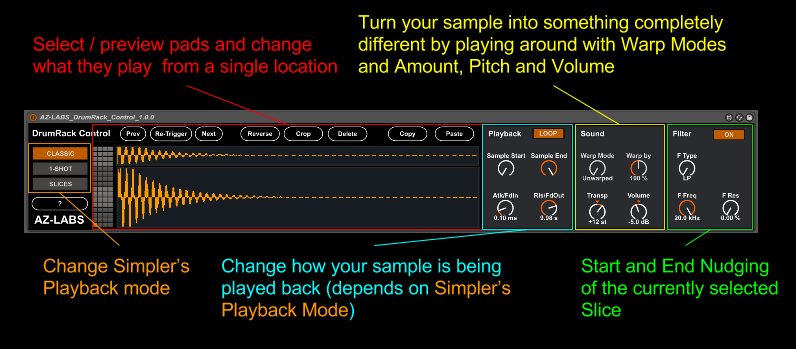Fast and detailed control of each individual sound in your Drum Rack
Although the biggest improvement to Simpler in Live 9.5 has been the new Slicing feature, many of us still rely on the good old Drum Rack to create our beats. “Drum Rack Control” aims at providing you with fast and detailed control over the most important aspects of each individual Simpler sound in your Drum Rack with any kind of MIDI-Controller (or with the mouse). Moreover, we introduce a new “Creative Warping” feature that enables sound shaping possibilities which are not even available natively in Live or via Push:
Key Features
- Control the sound of each individual Drum Pad from an uncluttered interface that has been solely optimized for effective drum sound design.
- A workflow designed for both creating new Drum Racks from the scratch as well as working with existing Drum Rack presets or by using Live’s “Slice to new MIDI Track” function.
- Creative Warping: While Simpler’s GUI only allows to double or half the warp amount, “Drum Rack Control” allows a much more fine grained control over the Warp amount from 5% – 400%. In conjunction with 6 different warp modes, this allows for subtle to extreme sound shaping possibilities!
- Dynamic Automapping: All parameters are Key- and MIDI-mappable and dynamically control the Simpler that is in the currently selected DrumPad.
- Works out-of-the-box for Push 1 and all other supported control-surfaces that give access to device’s parameter banks
Minimum System Requirements
- Live 9.6 (!) or higher
- Ableton Suite or separate Max-for-Live license
- Max 7.0.4 or higher
FAQ
Can I use “Drum Rack Control” even with a MIDI-Controller that only has absolute knobs (as opposed to Push’s endless encoders)?
Yes, and it works exceptionally well. Just make sure you enable “Value Scaling” as “Takeover Mode” in Live’s MIDI-preferences
How can I get more fine-grained control when tweaking parameters with the mouse?
Holding CTRL (PC) / CMD (Mac) while turning a parameter on the device to get higher precision tweaking.
Will it work with Push 1?
Yes! It basically will give you the missing graphical interface that Push 2 has. Also, all parameters are accessible directly from the Device Mode on Push 1, so there’s even no need for Midi-Mapping.
Tweaking a parameter in “Drum Rack Control” doesn’t change the sound, why?
There can be several reasons for this:
- The parameter is already mapped to a macro control of a Drum or Instrument Rack (mainly if you load an existing Drum Rack preset from the Core Library or Pack). You can unmap it by right-clicking the parameter or macro control and selecting “Unmap from…” (parameter) or “Remove mapping to…” (macro control), respectively.
- The pad uses a Sampler (or other instrument) instead of Simpler. You can convert a Sampler to a Simpler by right-clicking on the device and selecting “Sampler –> Simpler”
- The “Drum Rack Control” device is not placed directly to the left of the Drum Rack